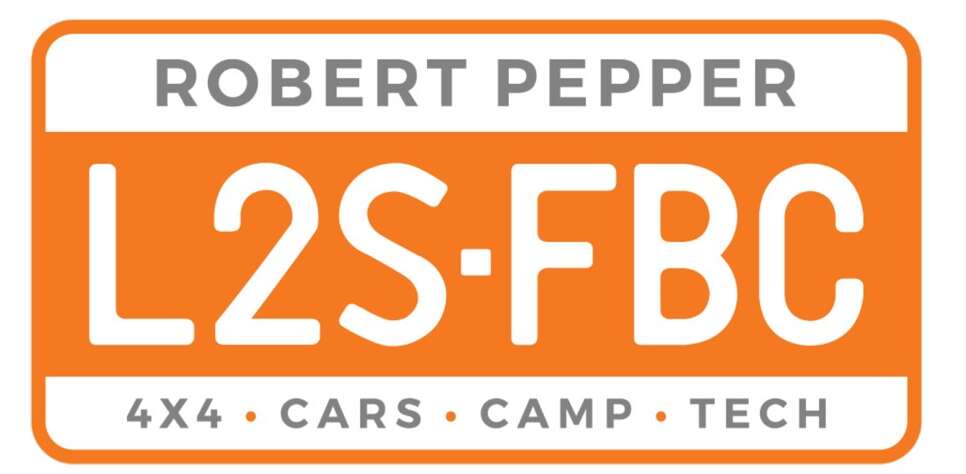Mounting a GPS Receiver and Accessories in the vehicle
Things to consider when mounting a GPS receiver, laptop computer, or PDA (personal digital assistant, used for moving-map systems) inside the vehicle:
1. Safety. First and foremost. Some things to consider
• Will it come loose? Even over ruts and corrugations? You do not want an expensive GPS receiver bouncing around the cabin.
• Does it interfere with any controls? Open the glovebox, twiddle all switches, shift gears, move the low range lever and generally fiddle with everything. Do not forget handbrake operation. Small children do a good job of playing with all controls imaginable.
• Is it in the way of any airbags? Not only on top of the airbag panel, but between a vehicle occupant and the path of an airbag? If your vehicle has a passenger airbag, then it is usually possible to have the dealer disable it. This is often done when children are carried in the front seat. Take note of side, curtain and thorax airbags too.
• Is the driver’s or passenger’s view of the outside obscured in any way?
• What if the vehicle rolls or is in an accident? Can anything come loose then and cause further injury?
2. Can the driver see it?
3. Can the passenger see it? This may not be essential, but if you have a passenger it is best they navigate, not the driver. If possible, that is.
4. How easily can the receiver be removed? You will want to do this for security and also to use it outside of the vehicle if it is one that can be operated independently of the vehicle
5. Where is the power supply located or are you going to wire a new one?
6. Will the internal antenna get a sufficiently good view of the satellites (if not using an external antenna)?
7. How long is the antenna cable and will it reach to the desired location? (If using an external antenna)?
8. Remember that the centre of the vehicle is least affected by rocking motions.
9. Will there be any windscreen reflection? Sometimes this can be avoided by making a matt black cover.
10. Night vision. If the brightness cannot be adjusted, then you have a potentially bright object in the cabin that may damage your night vision. To work around this mount the unit as low as possible and ensure it has an adjustable brightness facility, similar to your vehicle’s dashboard illumination.
11. Damage. Consider how easily the units could be kicked, knocked or have something dropped on them, or be submerged if you get a water crossing a little wrong. Dashboard mounts are often better than around the area between the seats. A spilt drink is bad, but tragic when it wipes out a $500 receiver and your primary means of navigation.
12. Sun reflection. Bright sunlight can make seeing the screen difficult, especially if it is at an angle. A small, black sun-cover may be the answer. The further inside the vehicle the better.
13. Can you operate the receiver? You may have the perfect location, easily visible, out of harm’s way, but can it be easily reached?
Some of the advice above directly conflicts, for example, where to locate the receiver; under the windscreen or inside the vehicle. There are no perfect answers.
14. Leads. Power cables, data cables, keyboards…will they reach? Sometimes extender cables can be used, but even so you will want to route cables somewhere where they cannot be snagged.
15. Heat. Electronic equipment can get hot, and needs cooling. This is especially true of laptops which often do not have effective fants. Any mount should permit a flow of cooling air around the unit, and take especial care not to block vents. You may need to install 12v fans for laptops mounted in obscure locations.